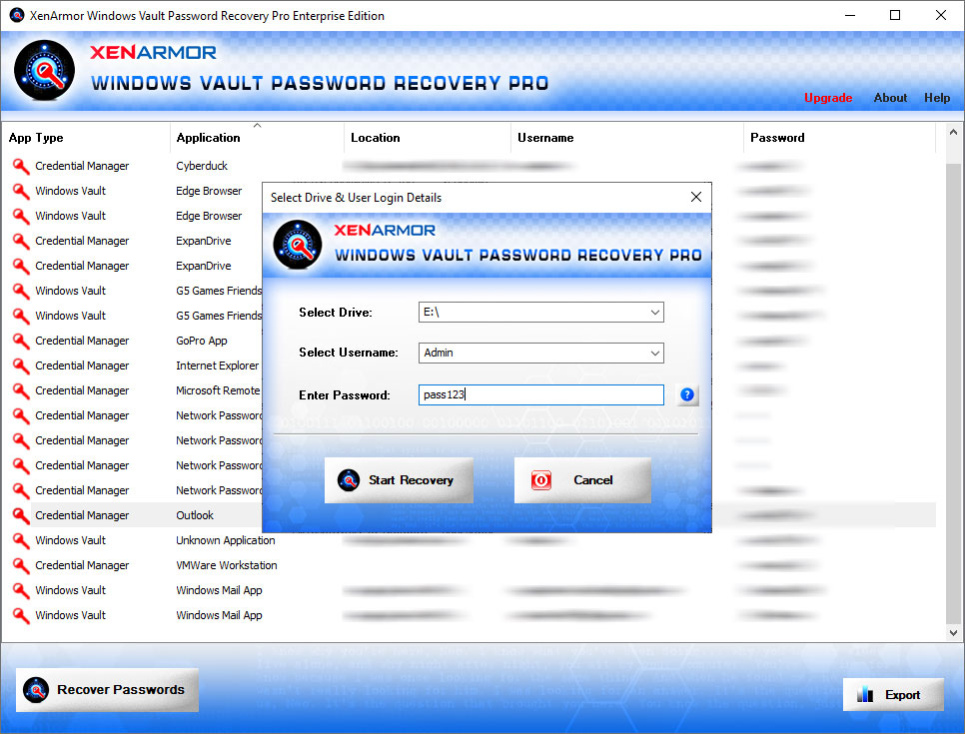Windows Vault Password Recovery Pro 2.0
Free Trial Version
Publisher Description
XenArmor Windows Vault Password Recovery Pro is the enterprise software to instantly recover all passwords from Windows Vault Credential Manager of all users on local computer or external drive
Powered by Advanced Master Key Decryption technique, it can help in 100% recovery of all your lost vault passwords from local or external drive of dead Windows PC.
Here are the main benefits,
+ Recover all Windows Vault passwords
+ Recover all Windows Credential Manager passwords
+ Recover passwords from Local Computer (all users)
+ Recover passwords from Local Computer (all fixed drives)
+ Recover passwords from External Drive (all users)
+ Recover passwords of both local domain users
+ Powered by Advanced Master Key Decryption technique
+ Recover Network login passwords
+ Recover passwords of Windows Mail, Outlook Exchange, VMWare, IE, Edge, RDP etc
+ Recover Generic/Custom app passwords from Credential Manager
+ Command-line options to run from your scripts/programs
+ Automation of recovery with saved password report
+ Backup passwords to HTML,CSV,XML,JSON, SQLite file
+ Unlimited Edition (100% Portable): Run directly from USB disk
+ Recover passwords from both 32-bit 64-bit Operating system
XenArmor Windows Vault Password Recovery Pro works on all platforms starting from Windows Vista to Windows 11
About Windows Vault Password Recovery Pro
Windows Vault Password Recovery Pro is a free trial software published in the Password Managers list of programs, part of Security & Privacy.
This Password Managers program is available in English. It was last updated on 23 April, 2024. Windows Vault Password Recovery Pro is compatible with the following operating systems: Windows.
The company that develops Windows Vault Password Recovery Pro is XenArmor Pvt Ltd. The latest version released by its developer is 2.0.
The download we have available for Windows Vault Password Recovery Pro has a file size of 4.19 MB. Just click the green Download button above to start the downloading process. The program is listed on our website since 2023-08-29 and was downloaded 24 times. We have already checked if the download link is safe, however for your own protection we recommend that you scan the downloaded software with your antivirus. Your antivirus may detect the Windows Vault Password Recovery Pro as malware if the download link is broken.
How to install Windows Vault Password Recovery Pro on your Windows device:
- Click on the Download button on our website. This will start the download from the website of the developer.
- Once the Windows Vault Password Recovery Pro is downloaded click on it to start the setup process (assuming you are on a desktop computer).
- When the installation is finished you should be able to see and run the program.